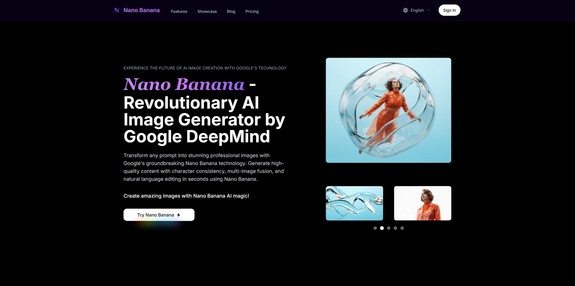

Nano Banana Art
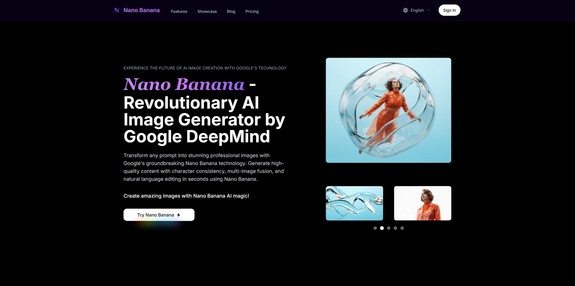
Pricing Information
#AI Art Generators, #AI Content Generator, #AI Content Generators, Content Creation, Digital Art
DESCRIPTION:
Nano Banana Generator
Description
Nano Banana is Google DeepMind's revolutionary AI image generation platform offering character consistency across multiple images, multi-image fusion of up to three images, and natural language editing without manual selection. With real-time generation speeds and intelligent prompt understanding, it delivers professional-grade results instantly for graphic designers, content creators, marketing professionals, and digital artists.
Frequently Asked Questions (FAQ)
1. What is Nano Banana and how does it differ from other AI image generators?
Nano Banana is Google DeepMind's revolutionary image generation and editing platform. Unlike other AI image generators, Nano Banana offers character consistency across multiple images, multi-image fusion of up to 3 images, natural language editing without manual selection, and real-time generation speeds. The professional-quality output with style transfer makes Nano Banana the most advanced AI image creation tool available.
2. How does the multi-image fusion feature work?
Multi-image fusion allows Nano Banana to seamlessly combine up to three separate images into realistic composite scenes. You can upload multiple images and merge them with custom prompts - for example, combining a product photo with an interior background to create professional marketing visuals. The system maintains natural lighting and perspective while blending elements convincingly.
3. What makes the character consistency feature special?
Nano Banana features advanced character consistency technology that ensures the same person, animal, or object appears identical across multiple generated images. Google DeepMind's model understands facial features, body proportions, and unique characteristics, maintaining consistency even with different poses, backgrounds, or lighting conditions in each generation.
4. How do I create effective prompts for best results?
Type detailed creative prompts describing your vision including objects, scenes, styles, and desired outcomes. Nano Banana understands natural language instructions for editing like 'remove background', 'add realistic lighting', or 'change hair color'. The more specific your description (up to 2000 characters), the better the system can interpret and execute your creative vision.
5. What file formats are supported and are there any limitations?
The platform supports JPG, PNG, and WEBP formats for both single and multiple image uploads. You can upload multiple images for creative compositions and fusion effects. The system processes images rapidly with Google's optimized infrastructure, delivering high-quality results suitable for professional workflows.
6. How fast is the image generation process?
Nano Banana delivers industry-leading generation speeds with near real-time image creation powered by Google's optimized infrastructure. The platform processes natural language editing commands instantly and generates high-quality results rapidly, making it ideal for professional workflows and creative iteration where speed matters.
Key Features
1. Character Consistency Technology
Maintain perfect character consistency across multiple images with advanced AI that ensures the same person, animal, or object appears identical in every generation. The system understands facial features, body proportions, and unique characteristics, preserving consistency even with different poses, backgrounds, or lighting conditions for professional brand coherence.
2. Multi-Image Fusion Capabilities
Experience seamless fusion of up to three separate images into realistic composite scenes. Combine product photos with interior environments, merge multiple reference images for complex compositions, or create professional marketing visuals by blending elements while maintaining natural lighting and perspective integrity.
3. Natural Language Editing Interface
Edit images intuitively through natural language commands without manual selection or complex tools. Simply describe desired changes like "remove background," "eliminate blemishes," "add realistic lighting," or "change hair color," and watch as the AI automatically identifies and modifies the correct image areas with precision.
4. Intelligent Prompt Understanding
Powered by Google DeepMind's advanced language processing, the system interprets complex creative prompts with exceptional accuracy. The AI understands artistic terminology, style references, composition requests, and detailed descriptions, delivering exactly the visual results you envision with professional quality output.
5. Advanced Style Transfer Technology
Transform images with sophisticated style transfer that applies textures, colors, or artistic patterns to objects while preserving shape and detail integrity. Create stunning visual transformations from realistic portraits to abstract art styles, enabling limitless creative expression and artistic experimentation.
6. Real-Time Generation Engine
Experience near-instantaneous image generation with Google's optimized infrastructure and efficient inference engine. The streamlined processing pipeline balances quality and speed, delivering high-resolution professional-grade results rapidly for immediate creative iteration and interactive design workflows.
Use Cases
1. Professional Marketing Campaigns
Marketing directors and advertising executives can create consistent brand imagery across multiple campaigns using character consistency features. Generate product lifestyle shots by fusing product photos with various backgrounds, create multiple variations of the same model in different scenarios, and maintain brand coherence with natural language editing commands like "change background to office setting" or "add professional lighting."
2. Content Creation and Social Media
Content creators and influencers can produce stunning visual content for social media platforms. Use multi-image fusion to create engaging compositions, apply style transfers for artistic effects, and generate multiple variations of the same concept with different moods or settings. The real-time generation speed enables rapid content iteration for trending topics and viral content creation.
3. E-commerce Product Visualization
Online retailers can revolutionize product photography by placing products in various environments without expensive photoshoots. Upload a simple product image and use natural language prompts to place it in different contexts - "show this chair in a modern living room," "place this watch on a businessman's wrist," or "display this dress on a model in an urban setting."
4. Concept Art and Digital Design
Digital artists and UX designers can rapidly prototype visual concepts and create professional artwork. Generate multiple character variations with consistent features across different poses and scenarios, create environmental concept art by fusing reference images, and explore different artistic styles through style transfer technology for client presentations and creative development.
5. Educational and Training Materials
Educators and trainers can create custom visual content for courses and presentations. Generate consistent characters for educational scenarios, create step-by-step visual guides by editing images with natural language commands, and produce professional-quality illustrations for textbooks, online courses, and training materials without requiring advanced design skills.
6. Real Estate and Interior Design Visualization
Real estate professionals and interior designers can showcase properties and design concepts effectively. Use multi-image fusion to place furniture in empty rooms, experiment with different interior styles and color schemes, and create before/after visualizations by editing existing space photos with prompts like "add modern furniture" or "change wall color to warm beige."
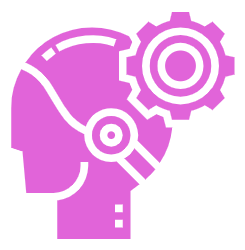

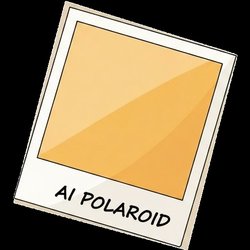 AI Polaroid
AI Polaroid

 Article Re-creation Master
Article Re-creation Master
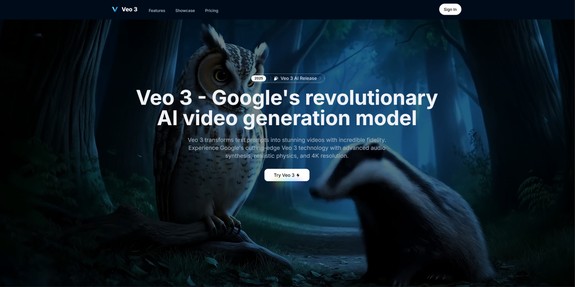
 Veo 3 Art
Veo 3 Art
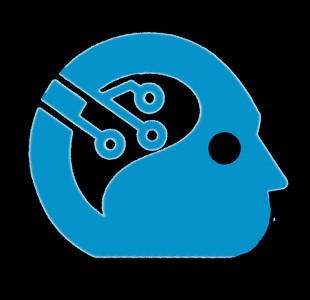
 SmartStudi Sidebar
SmartStudi Sidebar
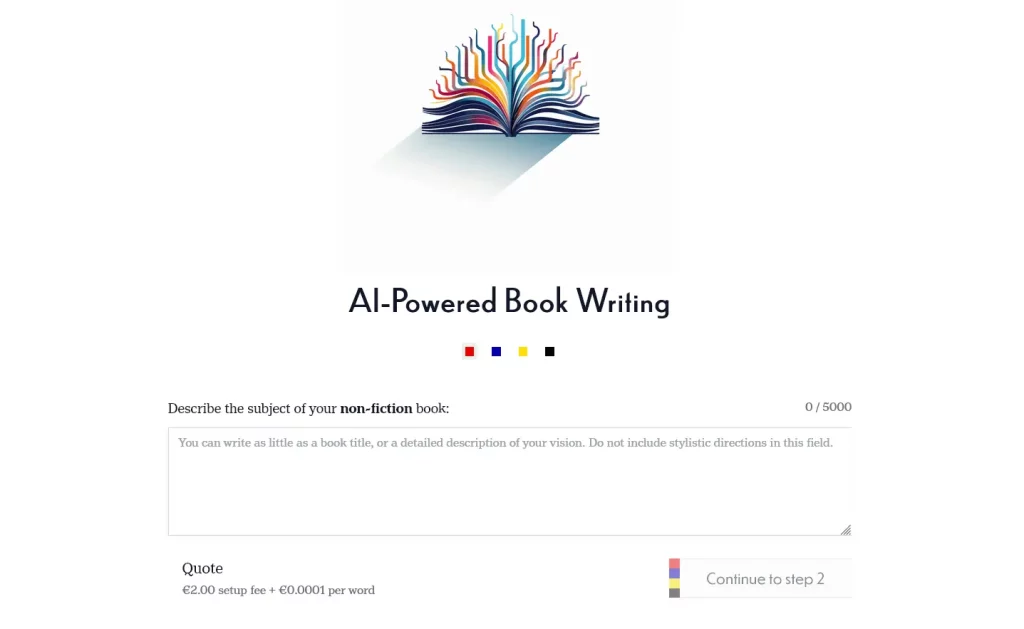
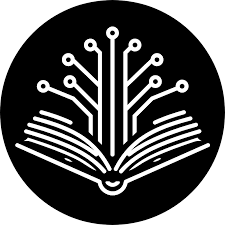 Youbooks
Youbooks

 ContentShake AI
ContentShake AI
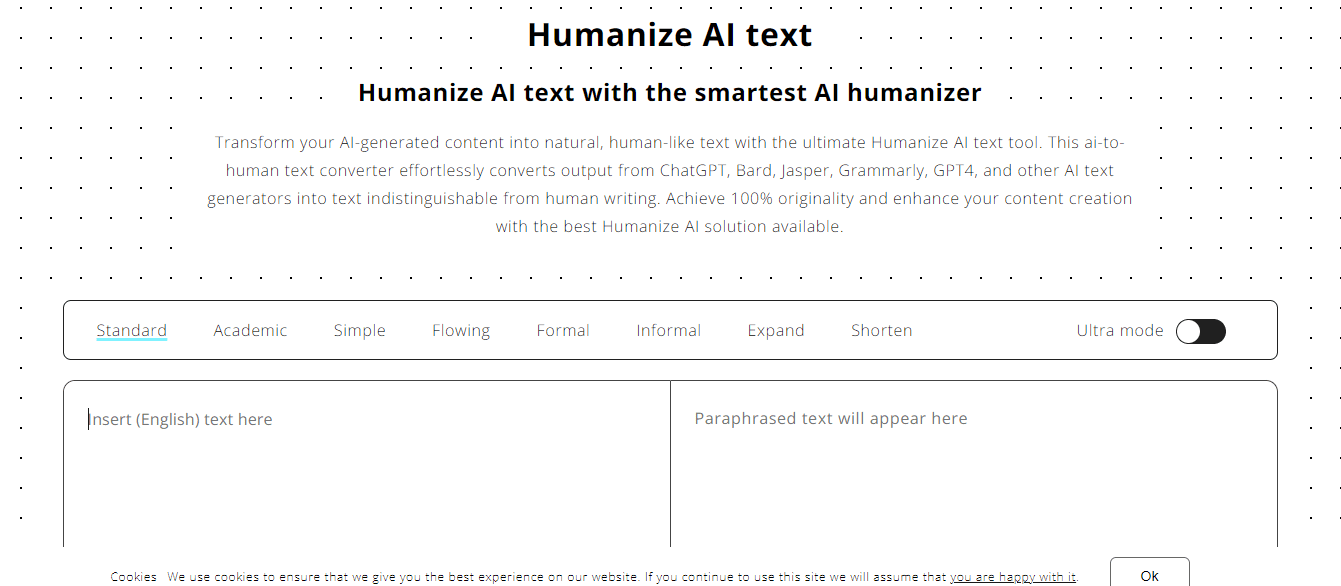
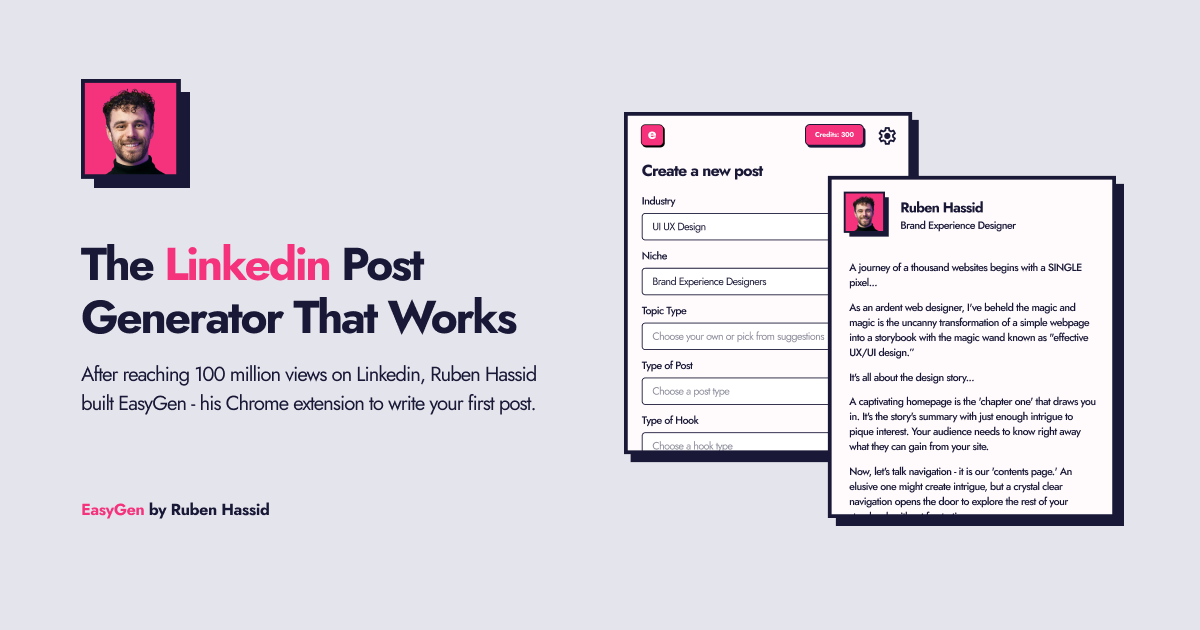
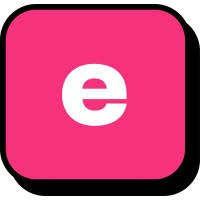 EasyGen AI
EasyGen AI
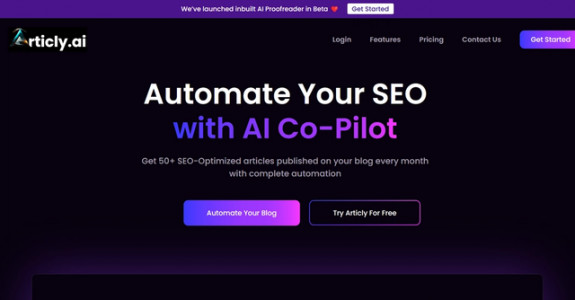
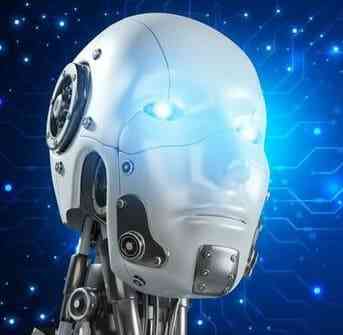 Articly
Articly
No comments yet.