Google Unveils "Vids" – Its New AI Video Creation Tool for Teams
By admin | Nov 08, 2024 | 3 min read

Google has just introduced Vids, a new AI-powered video creation tool within Google Workspace, specifically crafted for teams that need a simple, effective way to communicate through video. Built on Google’s advanced Gemini AI model, Vids makes it easier for professionals in areas like customer support, project management, marketing, and education to produce polished, engaging videos—no professional editing skills required.
Currently available to select Google Workspace subscribers, including those on Business Standard, Business Plus, and certain Enterprise plans, Google Vids is opening new doors for streamlined video creation. Now, teams can share updates, explain processes, and deliver training materials with greater impact and accessibility.
How Does Google Vids Simplify Video Creation?
The magic behind Google Vids lies in its intuitive “Help me create” feature. Users can start by entering a prompt or selecting a document from Google Drive, and the AI steps in to design a draft storyboard based on that content. Using the Gemini AI model, it organizes scenes, suggests stock visuals, generates a script, and even adds music to create a cohesive, professional feel.
Vids also offers an array of customizable templates that serve as the backbone for any video. Users can tweak animations, transitions, and effects to make the video uniquely theirs, aligning it with the team’s branding and messaging. Additionally, users can incorporate their media from Google Drive or Google Photos to give the video a more personalized touch without starting from scratch.
Standout Features in Google Vids
One notable feature within Google Vids is its recording studio, which enables users to add personal video clips, screen recordings, and audio voiceovers. It even includes a built-in teleprompter, allowing users to deliver their narration smoothly—an ideal addition for tutorials or company updates.
Collaboration is another strong point of Google Vids. Just like with Google Docs, team members can work together on a video project in real time, streamlining the process and encouraging feedback and input from all key stakeholders.
How Different Teams Are Making the Most of Google Vids
Various teams have already found ways to incorporate Google Vids into their workflows:
- Customer Support: Teams use Vids to create visual guides and video tutorials that replace traditional help articles. This approach provides customers with clearer, more engaging solutions, especially for users who may find written instructions challenging.
- Project Management: For these teams, Vids makes it easy to produce meeting recaps and project updates that keep everyone aligned and in the loop.
- Marketing: Marketers leverage Vids to present campaign results and communicate complex strategies through engaging video formats, making information easier to digest for internal teams.
- Learning & Development: Training teams are using Vids to create onboarding videos and skills-based materials that can be quickly shared across departments, ensuring employees have the resources they need to succeed.
- Executives & Team Leaders: Leaders are finding Vids to be a more personal, impactful way to share company updates that might otherwise get lost in email.
Availability and Future Plans
Until the end of 2025, Google Vids and its suite of AI-powered features are fully accessible without restrictions. Starting in 2026, however, some limits on certain functionalities may be introduced. Google has promised to notify users well in advance, helping teams plan their usage accordingly.
For more details, visit the official Google Workspace site: Google Workspace – Vids.
Comments
Please log in to leave a comment.


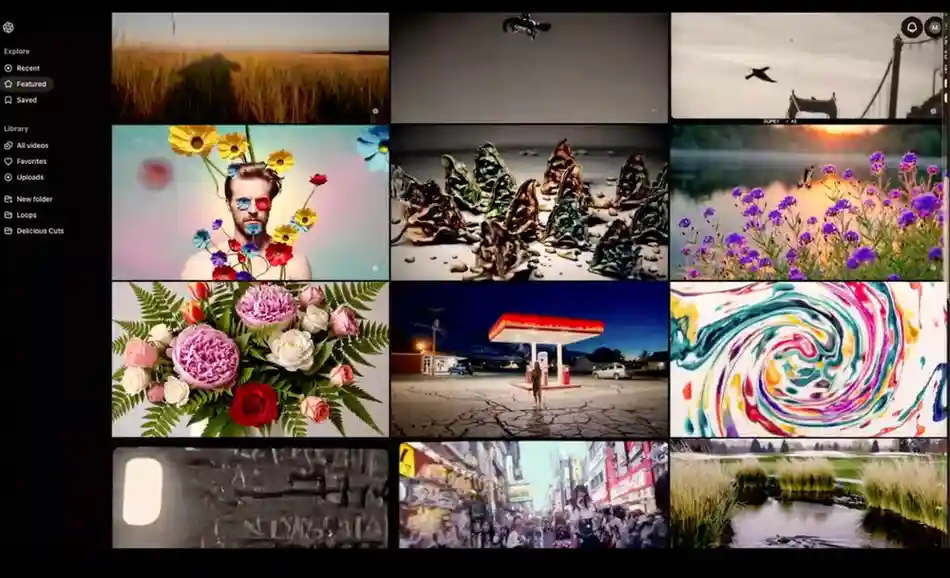
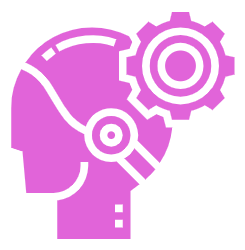
No comments yet. Be the first to comment!