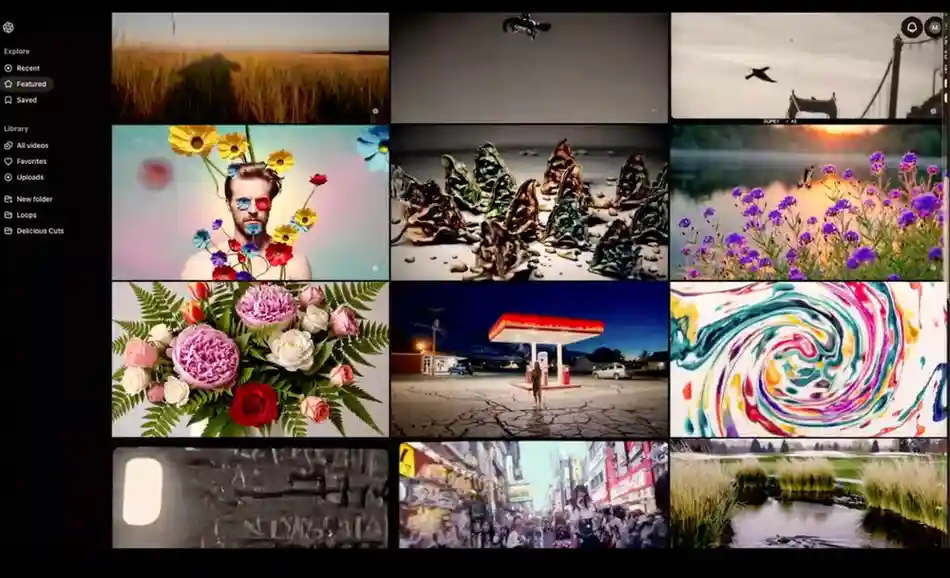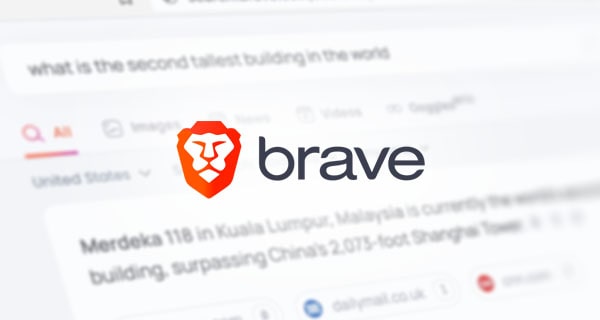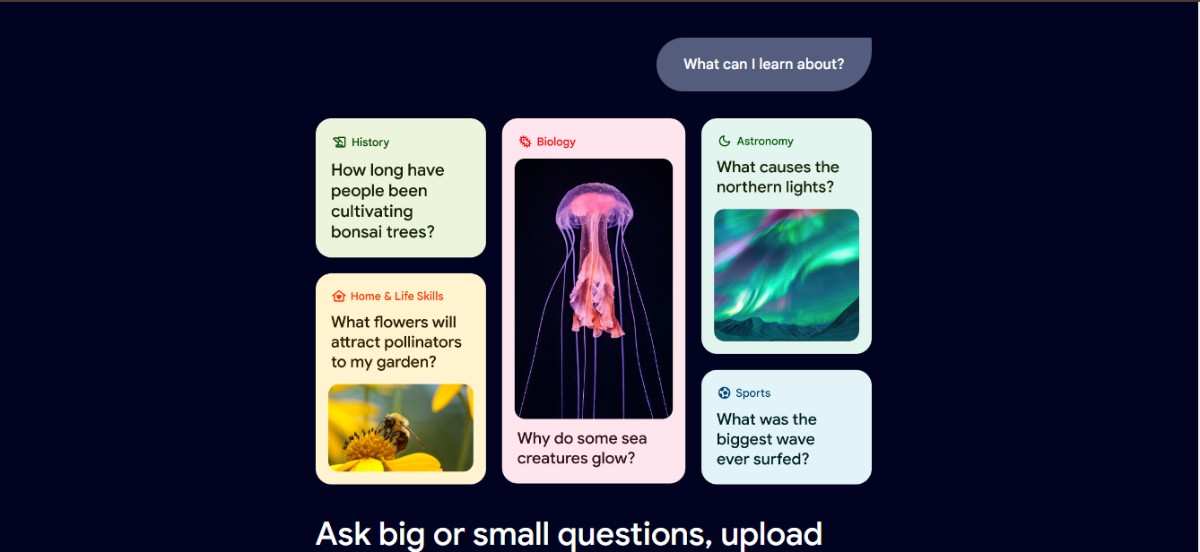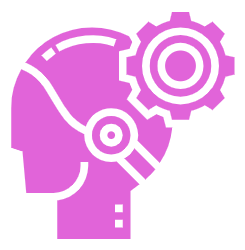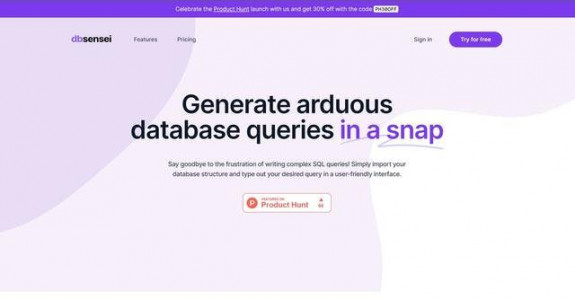
![]() Dbsensei
Dbsensei
AI-driven database query generator and optimization tool for faster results and… Learn more
Pricing: $ 9/mo
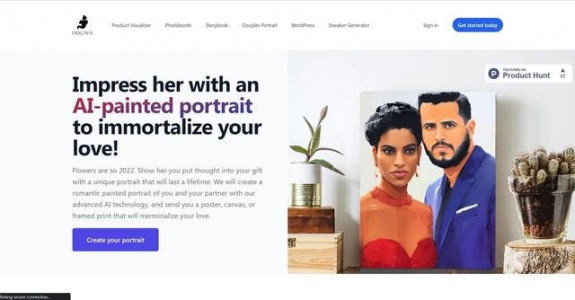
![]() Imajinn.ai
Imajinn.ai
Imajinn AIP's AI Couple Portrait Canvas is a one-of-a-kind and romantic way to … Learn more
Pricing: $ 39
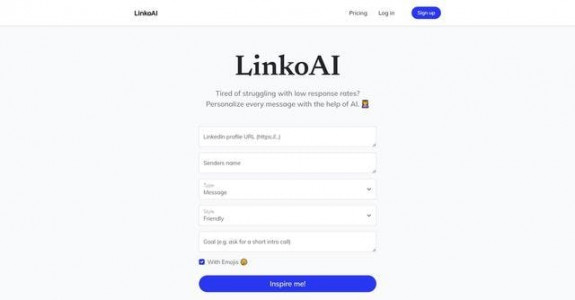
![]() Linkoai
Linkoai
AI-driven tool for maximizing LinkedIn outreach by creating personalized messag… Learn more
Pricing: $ 9.99/mo
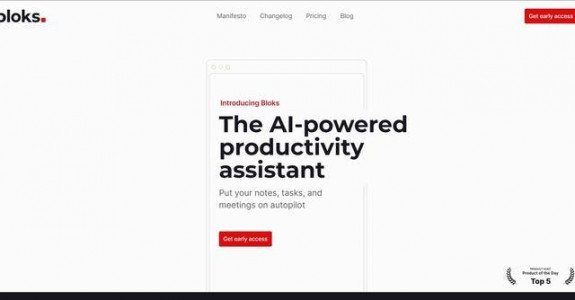
![]() Bloks
Bloks
Productivity assistant automating note-taking, organization, and reminders. Learn more
Pricing: $ 30/mo
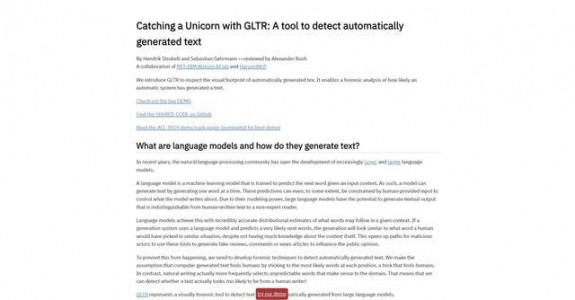
![]() Gltr
Gltr
GLTR is a tool developed by the MIT-IBM Watson AI lab and HarvardNLP to detect … Learn more
Pricing: Free
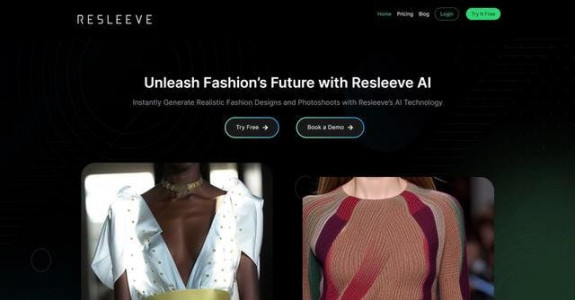
![]() Resleeve
Resleeve
AI tool for creating AI-generated fashion designs and images, enabling quick an… Learn more
Pricing: $ 29/mo
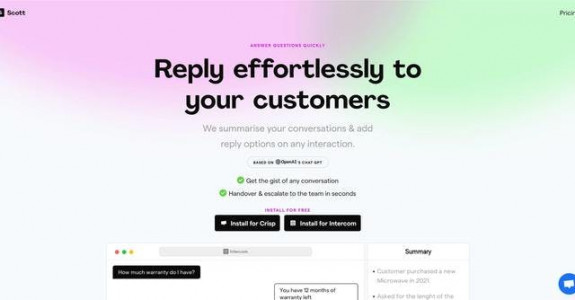
![]() Scott
Scott
AI-generated conversation and reply tool for quick and accurate customer inquir… Learn more
Pricing: $ 15/mo
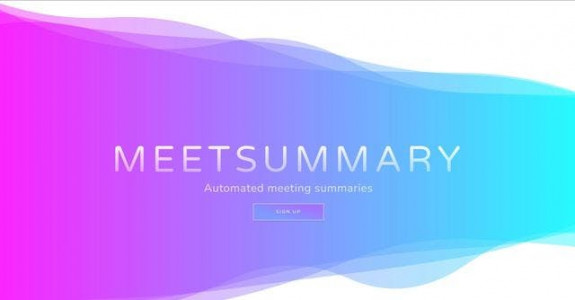
![]() Meet Summary
Meet Summary
AI-powered meeting summarization tool for accurate and consistent summaries and… Learn more
Pricing: $ 19/mo
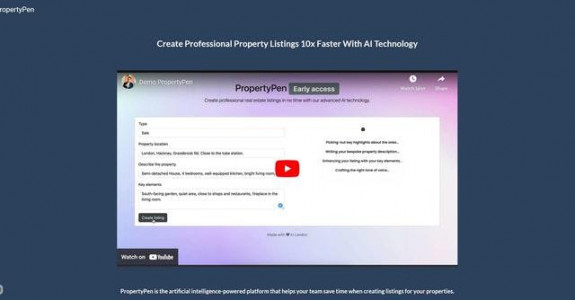
![]() PropertyPen
PropertyPen
PropertyPen is an AI-powered platform that revolutionizes the creation of real … Learn more
Pricing: $ 29/mo

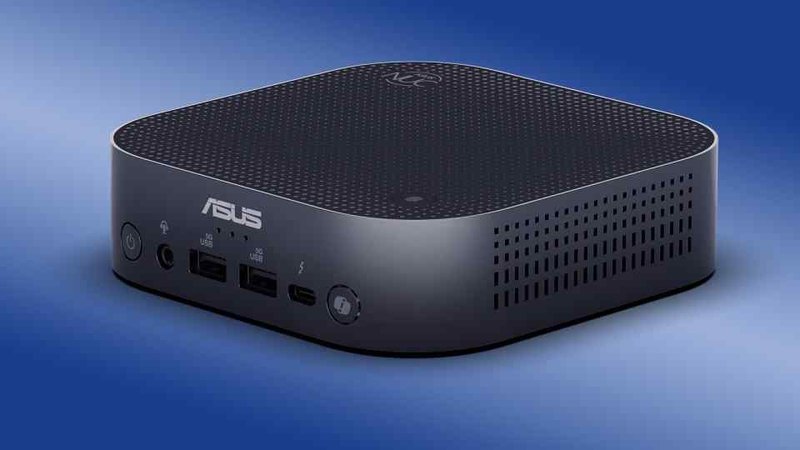
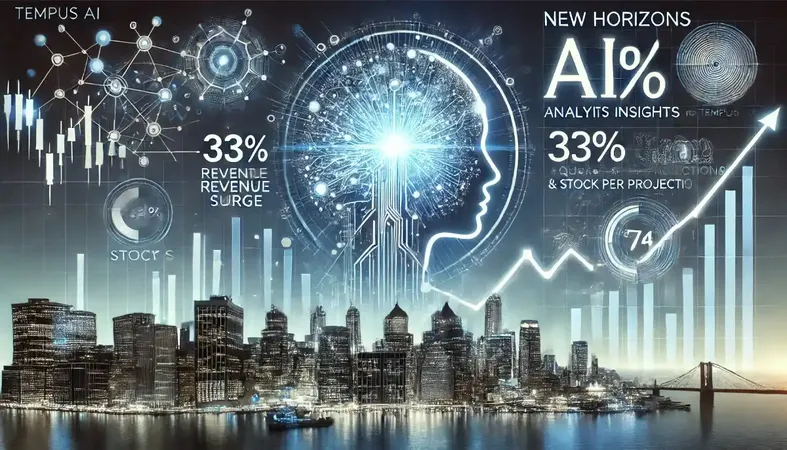
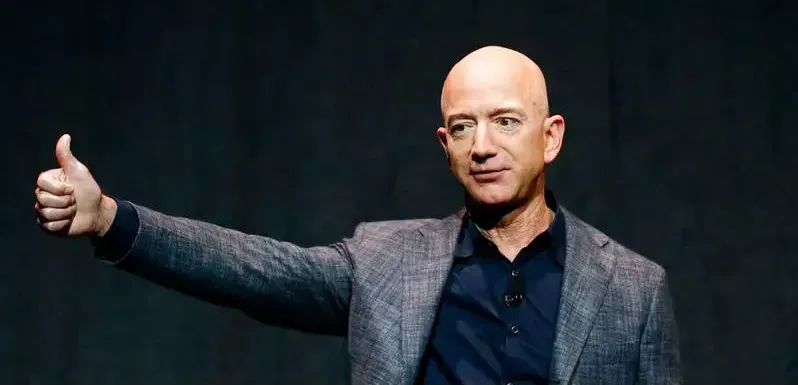


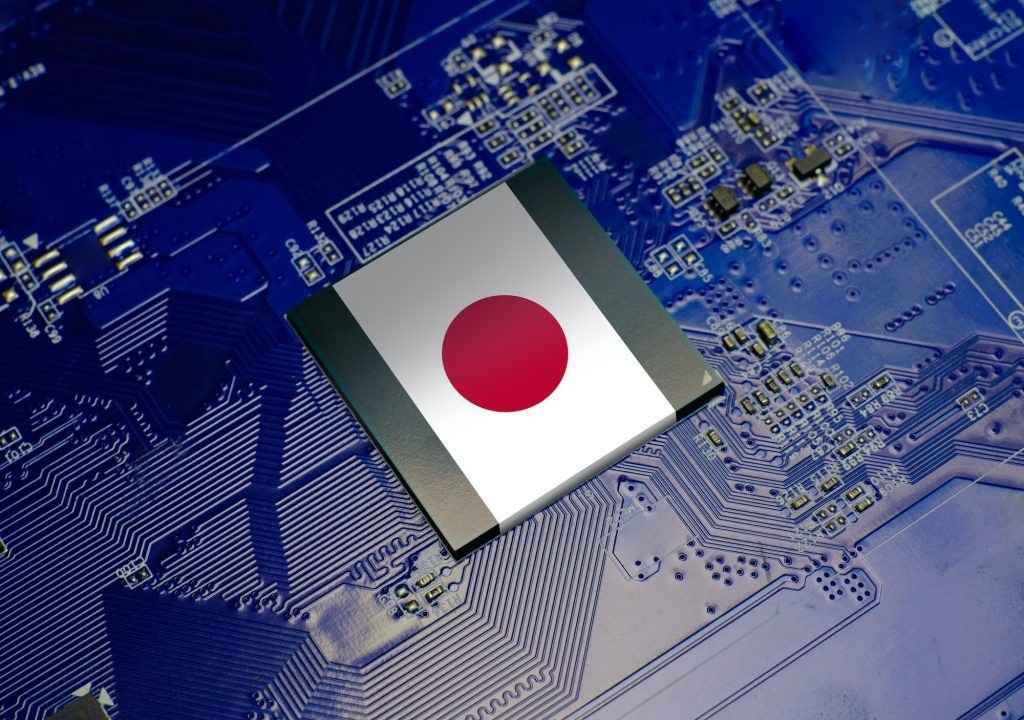

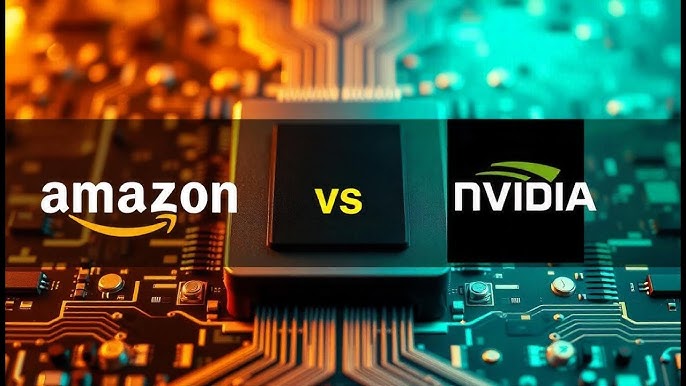

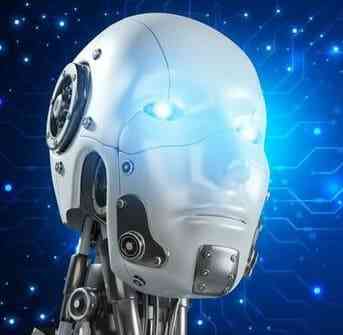 Dbsensei
Dbsensei