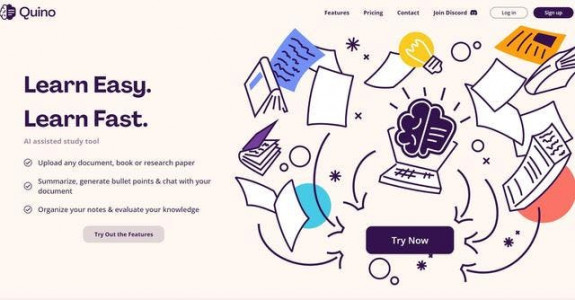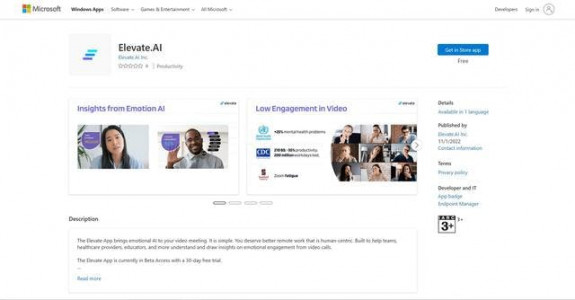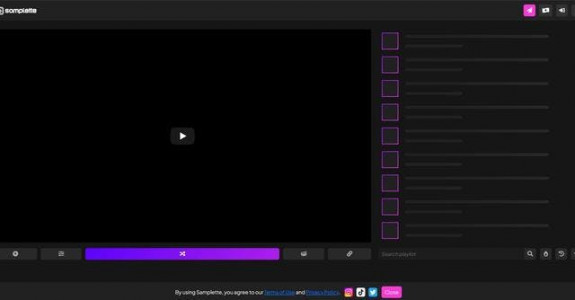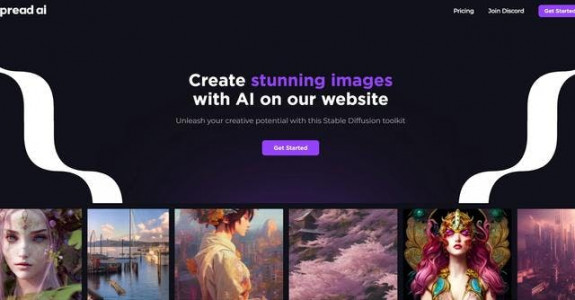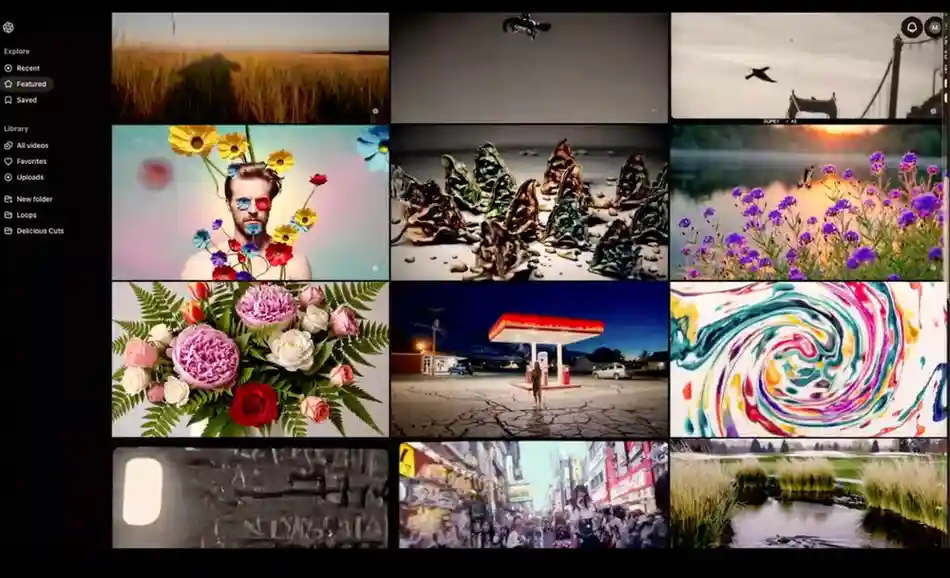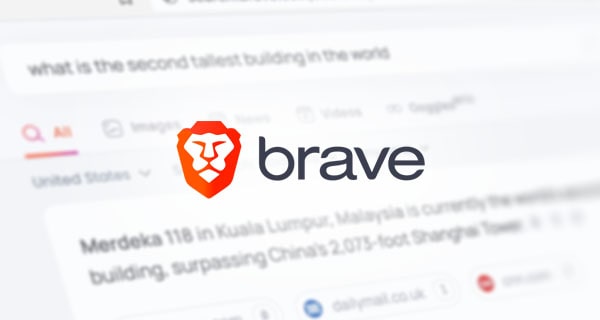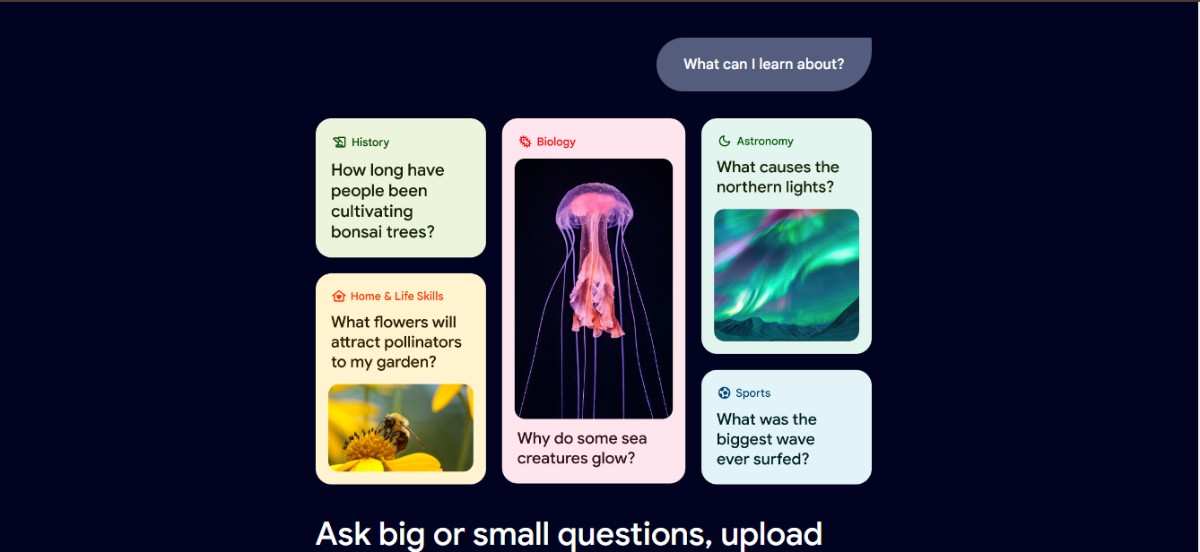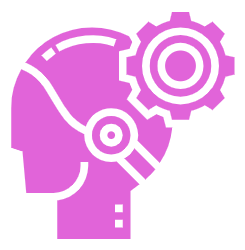SEARCH BY VOICE
|
|
Click this icon to start voice search |
SEARCH AND FILTER BY TEXT
5161 AI Tools and Counting
LATEST AI NEWS
ALL AI TOOLS
OR GO TO A SPECIFIC PAGE
Frequently Asked Questions
What is AI Finder Guru?
AI Finder Guru is the most complete AI tools directory currently featuring over 5000 AI tools across various categories.
It helps users discover, compare, add their AI tools and find the best AI solutions for their specific needs quickly and efficiently.
How do I search for AI tools on the platform?
You can search for AI tools using various methods:
- Use text search and apply filters like pricing, tool type, launch period and whether it's free.
- Use the ASK AI feature.
- Try voice search by clicking the mic icon (supported in Chrome, Safari, Opera and Microsoft Edge).
- Browse tools by categories or popular tags
Are the AI tools on AI Finder Guru free to use?
AI Finder Guru features a wide variety of tools, both free and paid.
Each tool listing includes clear pricing information, indicating whether it's free, offers a free trial, or is a paid service.
You can use the 'Free' checkbox in the search filters to display only free tools.
How can I sign up or sign in, and why is it important?
- You can sign up or sign in using the following options:
- Manual sign-in with your username and password
- Sign in with Google
- Sign in with GitHub
- Sign in with X (formerly Twitter)
- Ensure your account has an associated email for the following reasons:
- To receive important notifications
- To reset your password if needed
- For account verification
- If your account doesn't have an email associated, you can:
- Navigate to your dashboard
- Go to 'Manage Email'
- Add a new email and make it your primary email
- Request email verification
- Signing in is important for:
- Accessing your personal dashboard
- Adding, managing, and editing your AI tools
- Bookmarking and rating AI tools
- Commenting on AI tools
- Managing social accounts and emails
- Viewing your activity history and managing your profile
How do I rate and comment on AI tools on AI Finder Guru?
- You must be signed in to your account to rate and comment on AI tools.
- Navigate to the tool's detail page to find the rating and comment section.
- For rating, use the 5-star rating system; the average rating and number of users who rated will be displayed.
- To leave a comment, type in the comment box and submit.
- You can update your ratings or delete your own comments if needed.
- All your ratings and comments are saved and can be viewed in the 'My Activity' section of your dashboard.
How can I submit my AI tool to be featured on AI Finder Guru?
- Use the 'Add Tool' feature to submit your AI tool.
- Click on the 'Add Tool' button located in the navbar.
- Fill out the submission form with the following details:
- If your account has an associated email, you'll receive a confirmation email with further instructions on managing your tool.
- Click on the 'Add Tool' button located in the navbar.
- Fill out the submission form with the following details:
- Tool's name
- Upload a Showcase image (optional)
- Upload a Logo (optional)
- Description
- Tool URL
- Pricing (optional)
- Choose Related tags
- If your account has an associated email, you'll receive a confirmation email with further instructions on managing your tool.
What features does AI Finder Guru offer for users?
AI Finder Guru offers several features for users:
- Ability to rate, bookmark, comment, and share tools
- Tool previews and QR code access
- Robust search funtionalities
- Ability to add tools to the platform
- Personal dashboard to manage tools and activities
- Email management and social account integration
- Activity tracking for all interactions on the platform
What can I find in the AI Finder Guru Blog?
The AI Finder Guru Blog is your go-to source for:
- Latest AI News Articles: Stay updated on the latest trends, breakthroughs, and developments in the AI industry.
- Hottest Products Released: Discover new and innovative AI tools and products as they hit the market.
- Other AI-Related Articles: Explore a variety of topics related to artificial intelligence, from in-depth analyses to how-to guides.
Visit our blog at AI Finder Guru Blog to dive into the world of AI and stay informed about everything AI-related.

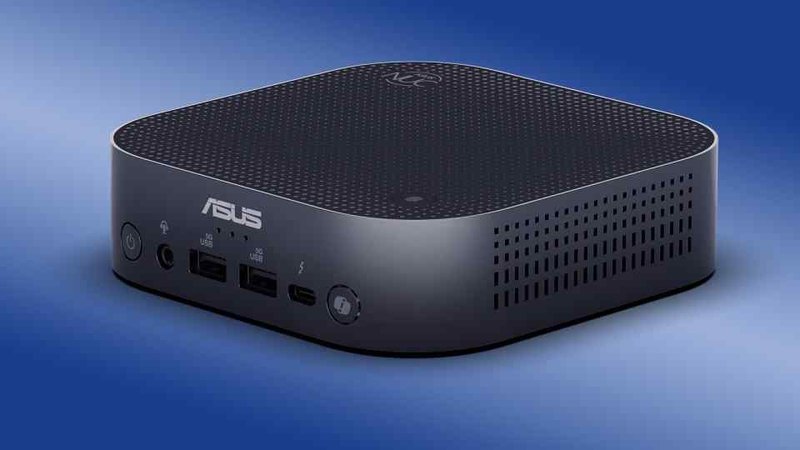
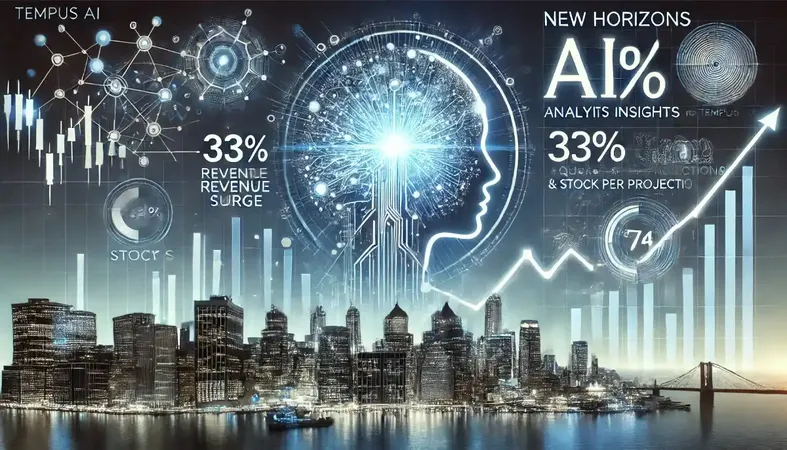
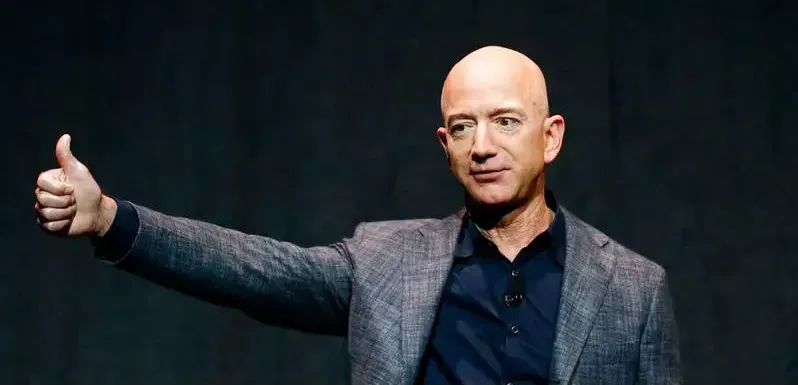


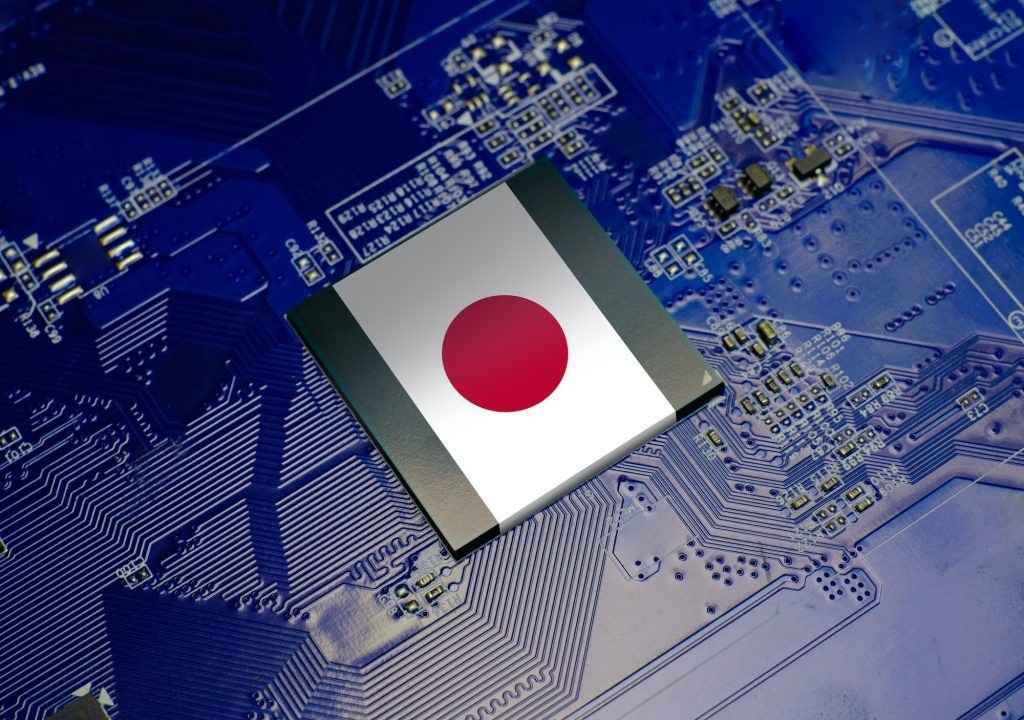

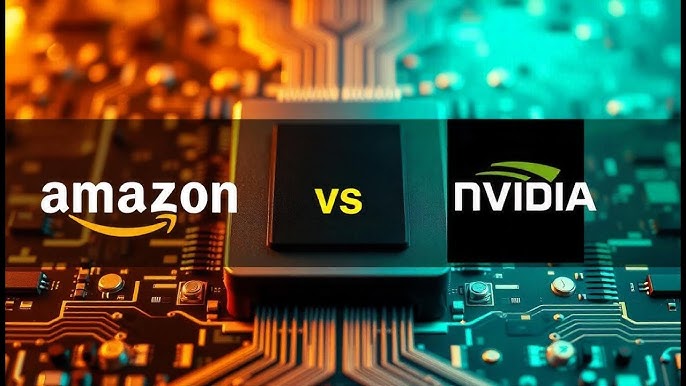


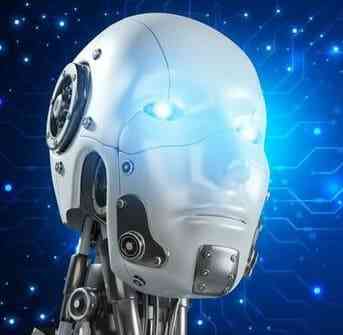 Bollywood AI
Bollywood AI