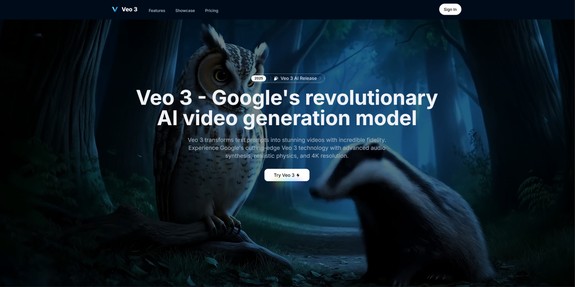

Veo 3 Art
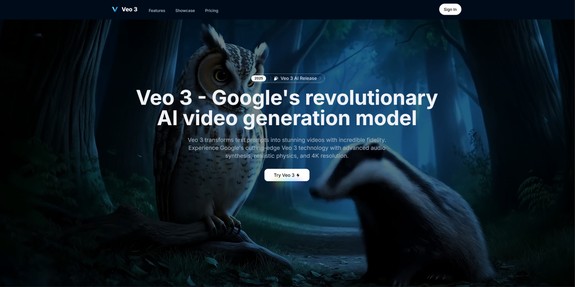
Pricing Information
#AI Art Generators, #AI Audio Generators, #AI Content Generator, Content Creation, Digital Art
DESCRIPTION:
Veo 3 AI Video Generator - Revolutionary Video Creation Technology
Introduction
Welcome to Veo 3, the world's most advanced AI video generator powered by Google's groundbreaking DeepMind technology. Transform your creative vision into stunning reality with our cutting-edge platform that generates high-quality videos from simple text prompts or reference images. Experience the future of video creation with synchronized audio, realistic physics, and unprecedented 4K resolution.
Veo 3 represents a quantum leap in AI video generation, offering capabilities that were previously impossible. Whether you're a filmmaker, content creator, marketer, or educator, our platform empowers you to create professional-quality videos in minutes, not hours.
6 Key Features
1. Native Audio Generation
Veo 3's revolutionary audio synthesis technology generates synchronized dialogue, sound effects, music, and ambient noise directly integrated with your video content. This breakthrough eliminates the need for separate audio production, delivering complete audiovisual experiences from a single prompt.
2. Enhanced Physics Simulation
Experience dramatically improved physics rendering with our advanced neural physics engine. Veo 3 creates realistic movement, object interactions, fluid dynamics, and environmental effects that surpass all previous video generation models, bringing your scenes to life with authentic natural behavior.
3. 4K Ultra HD Quality
Generate stunningly detailed videos in up to 4K resolution (3840 x 2160 pixels). Our advanced rendering pipeline produces sharp, clear, and professional-quality content with exceptional color reproduction, realistic lighting, and fine detail preservation that meets broadcast standards.
4. Superior Prompt Adherence
Veo 3's sophisticated natural language understanding ensures your videos follow instructions with remarkable accuracy. The model interprets complex descriptions, character details, scene compositions, and narrative elements to create exactly the content you envision.
5. Reference Image Support
Upload reference images to guide Veo 3's generation process, ensuring consistent characters, scenes, and visual styles throughout your video projects. This feature is perfect for maintaining brand consistency, character continuity, and specific aesthetic requirements across multiple videos.
6. Advanced Camera Control
Direct your videos with professional cinematography techniques through precise camera movement controls. Specify tracking shots, zooms, pans, tilts, and complex camera choreography using natural language prompts to achieve cinematic quality results.
6 Primary Use Cases
1. Film & Video Production
Accelerate pre-visualization, concept development, and storyboarding for film and television projects. Directors and producers use Veo 3 to quickly prototype scenes, test visual concepts, and communicate creative vision to teams and stakeholders before expensive production begins.
2. Digital Marketing & Advertising
Create compelling marketing videos, product demonstrations, and advertising content at scale. Marketing teams leverage Veo 3 to produce brand-consistent video campaigns, test creative concepts rapidly, and generate personalized content for different market segments without traditional production costs.
3. Social Media Content Creation
Generate engaging social media videos, viral content, and platform-specific formats effortlessly. Content creators and influencers use Veo 3 to maintain consistent posting schedules, experiment with trending formats, and create eye-catching content that drives engagement across all social platforms.
4. Educational & Training Materials
Develop immersive educational videos, training simulations, and instructional content. Educators and corporate trainers utilize Veo 3 to visualize complex concepts, create scenario-based learning experiences, and produce professional training materials that enhance learning outcomes.
5. Game Development & Animation
Produce game trailers, cutscenes, and promotional content for gaming projects. Game developers and animation studios use Veo 3 to rapidly prototype animated sequences, create marketing materials, and visualize game concepts before investing in full production pipelines.
6. E-commerce & Product Visualization
Generate dynamic product demos, unboxing videos, and lifestyle content for online retail. E-commerce businesses use Veo 3 to showcase products in various contexts, create seasonal campaigns, and produce personalized shopping experiences that increase conversion rates.
6 Frequently Asked Questions
1. What makes Veo 3 different from other AI video generators?
Veo 3 is the only AI video generator that combines native audio synthesis with video generation, creating complete audiovisual experiences from text prompts. Built on Google's most advanced DeepMind technology, it offers unprecedented physics simulation, 4K resolution output, and cinema-quality camera controls that no other platform can match.
2. How does the audio generation feature work in Veo 3?
Veo 3's integrated audio-visual synthesis framework processes dialogue, sound effects, music, and ambient noise in perfect synchronization with visual elements. The AI understands the relationship between scenes and appropriate sounds, automatically generating realistic audio that matches the visual content, eliminating the need for separate audio production.
3. What video quality and resolution can I expect from Veo 3?
Veo 3 generates videos in up to 4K ultra-high-definition resolution (3840 x 2160 pixels) with exceptional clarity, detail, and color accuracy. The output quality meets professional broadcast standards with realistic lighting effects, natural motion blur, and fine detail preservation that rivals traditionally produced content.
4. Can I control camera movements and cinematography in my videos?
Absolutely! Veo 3 supports detailed camera control instructions through natural language prompts. You can specify professional cinematography techniques including tracking shots, zooms, pans, tilts, dolly movements, and complex camera choreography. The AI understands industry terminology and executes smooth, professional camera work.
5. How do reference images work with Veo 3's generation process?
Reference images guide Veo 3's understanding of your desired visual style, character appearance, scene composition, and overall aesthetic. Upload one or multiple reference images, and the AI will maintain visual consistency with your references while generating new video content, ensuring brand compliance and character continuity across projects.
6. What are the technical requirements and generation times for Veo 3?
Veo 3 runs entirely in the cloud, requiring only a modern web browser and stable internet connection. Generation times vary based on video length and complexity, typically ranging from 2-10 minutes for standard videos. Our optimized infrastructure ensures 95% faster processing compared to competitor platforms while maintaining superior quality output.
Getting Started
Ready to experience the future of AI video generation? Visit our platform and start creating professional-quality videos with Veo 3's revolutionary technology. No technical expertise required – just your imagination and our advanced AI working together to bring your creative vision to life.
Try Veo 3 today and discover why creators worldwide trust Google's most advanced video generation technology.
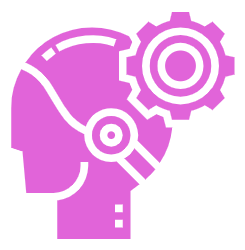
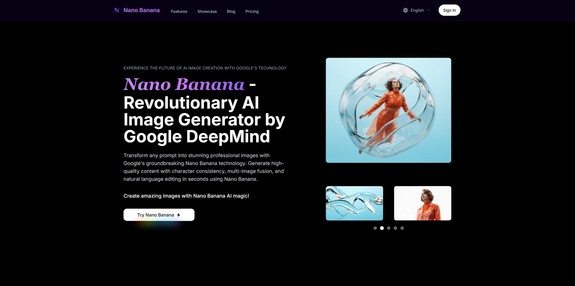
 Nano Banana Art
Nano Banana Art
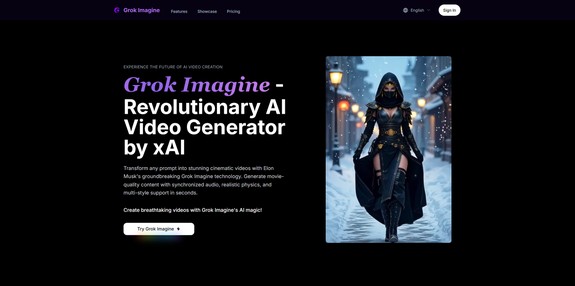
 Grok Imagine
Grok Imagine
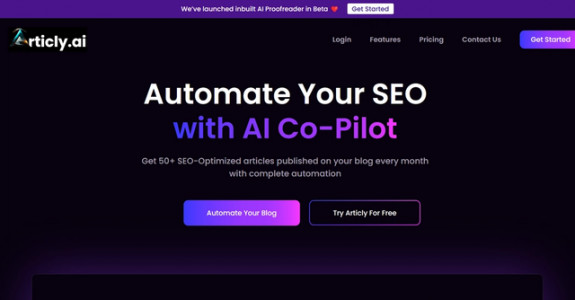
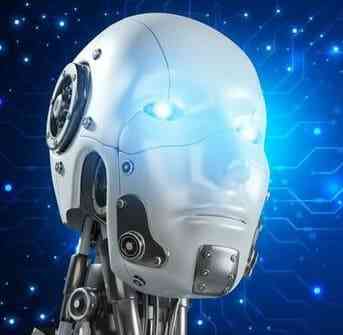 Articly
Articly
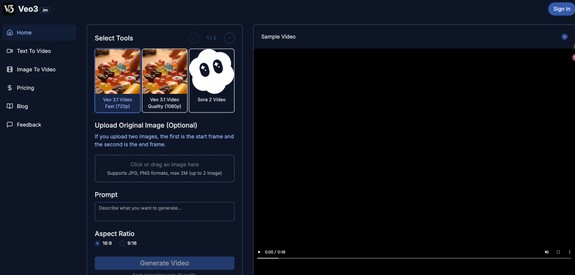
 veo3.im
veo3.im
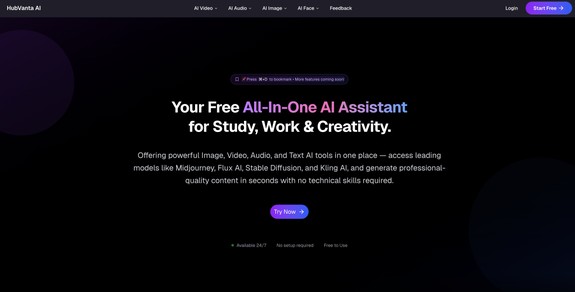
 HubVanta AI
HubVanta AI
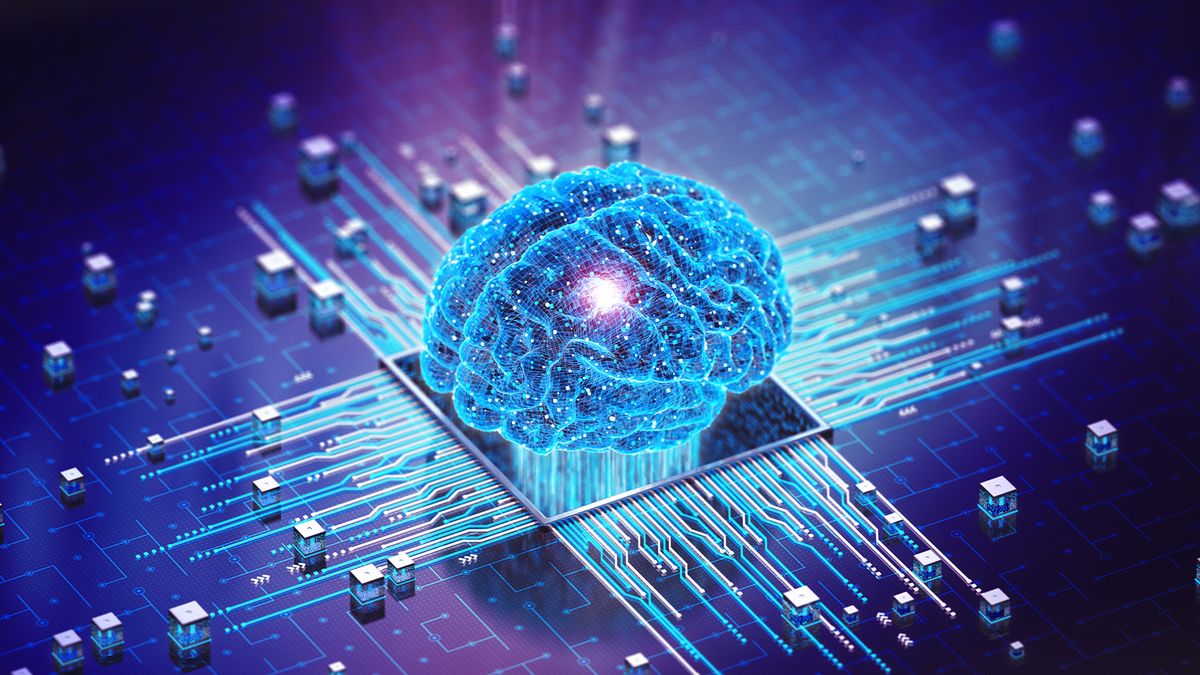
 storimi
storimi
 storimi
storimi

 gempix2ai.art
gempix2ai.art
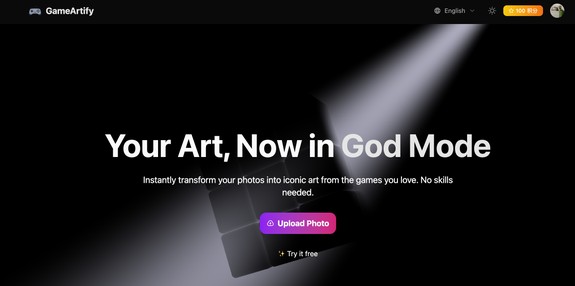
 gameartify
gameartify
No comments yet.