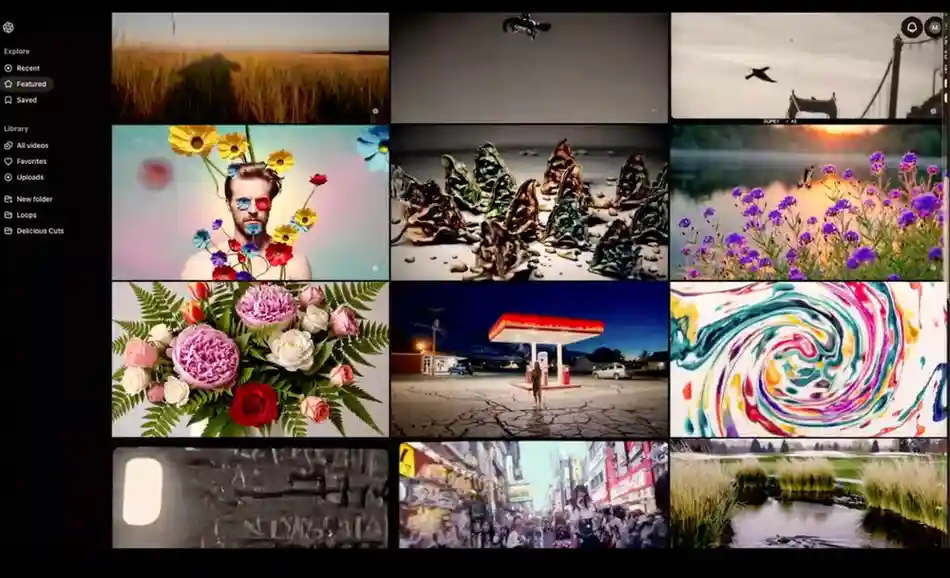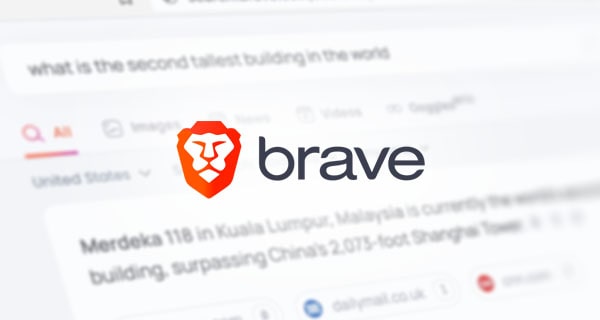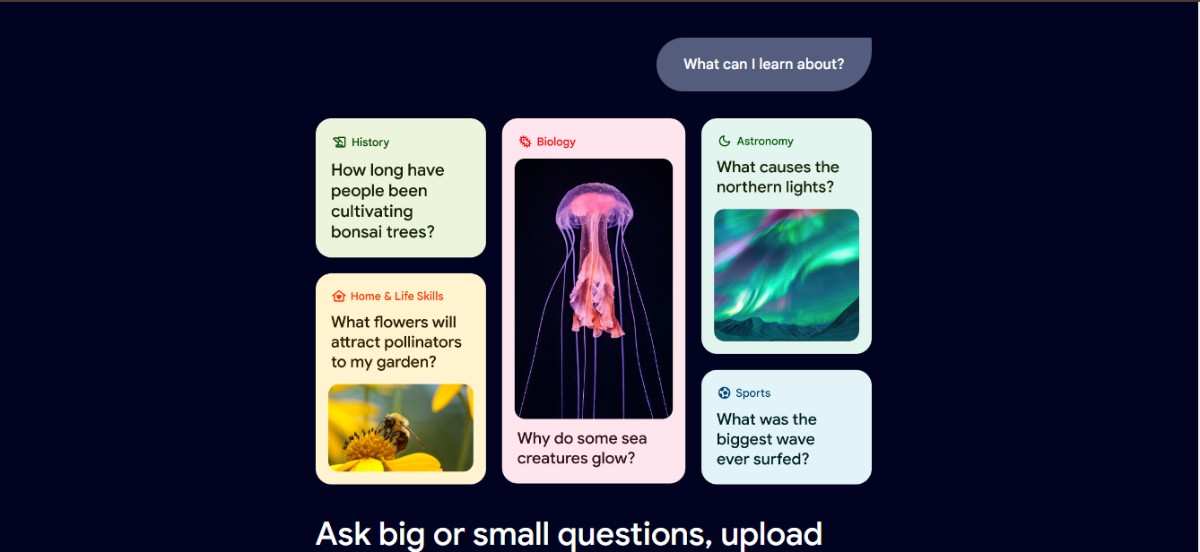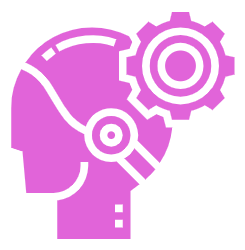![]() Passphoto
Passphoto
Passphoto is a convenient and time-saving solution for anyone in need of passpo… Learn more
Pricing: $ 17

![]() Jot
Jot
Jot is an AI-powered copywriting tool that utilizes OpenAI's GPT-3 language mod… Learn more
Pricing: $ 9/mo

![]() AI Image Generator
AI Image Generator
AI Image Generator by Brain Pod AI is an advanced tool that uses artificial int… Learn more
Pricing: $ 29.99/mo
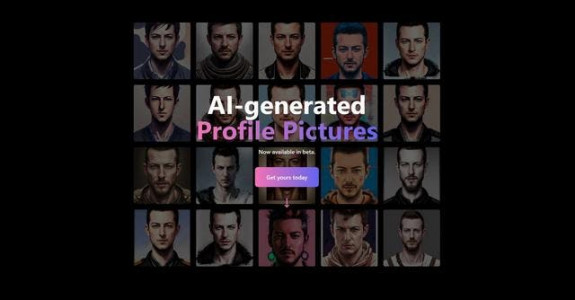
![]() AI Profile Pictures
AI Profile Pictures
AI Profile Pictures is an AI-driven tool that generates a wide selection of pro… Learn more
Pricing: $ 30
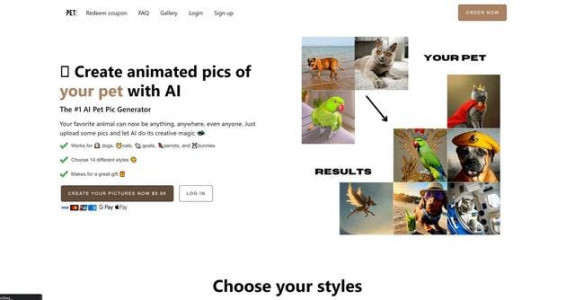
![]() PetPic
PetPic
Petpic.ai is an AI-powered pet picture generator that allows users to create st… Learn more
Pricing: $ 9.99
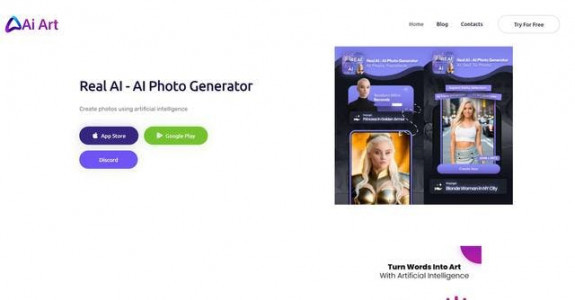
![]() AI Art Limited
AI Art Limited
AI Art Generator is a powerful app for iOS devices that allows users to create … Learn more
Pricing: $ 2.99/wk
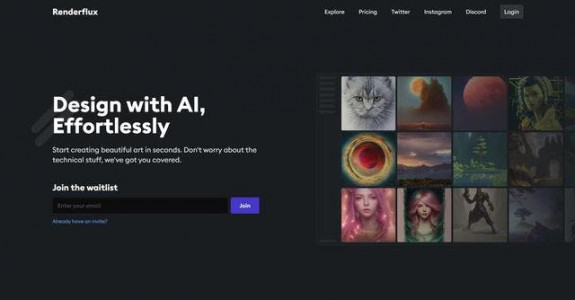
![]() Renderflux
Renderflux
Renderflux is an AI-powered platform that empowers users to effortlessly create… Learn more
Pricing: Free

![]() LeadScripts
LeadScripts
LeadScripts is an AI copywriting software that empowers users to generate high-… Learn more
Pricing: $ 19/mo
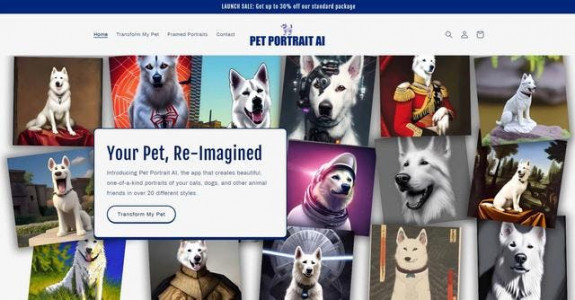
![]() Pet Portrait AI
Pet Portrait AI
PetPortrait.AI is an AI-powered tool that creates custom-made portraits of pets… Learn more
Pricing: $ 24
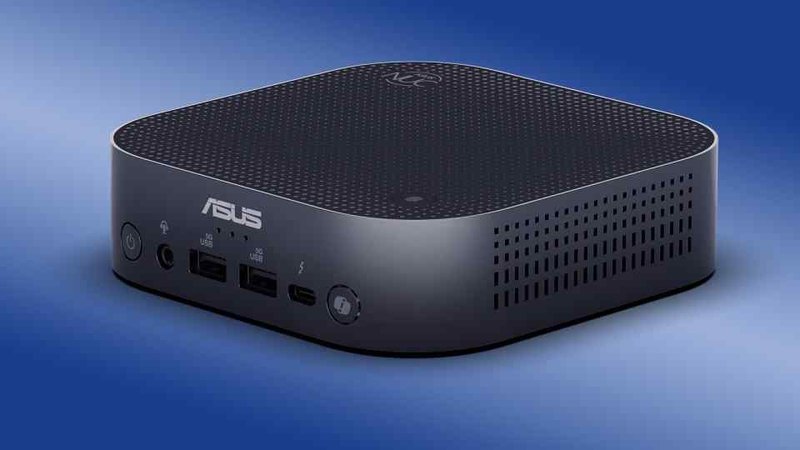
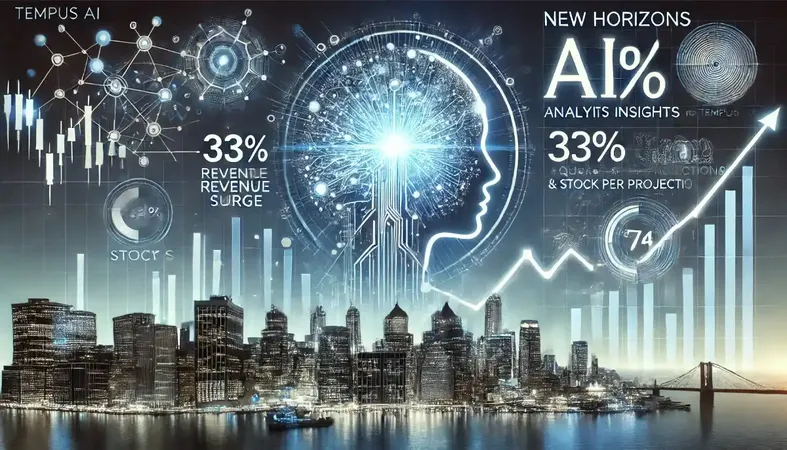
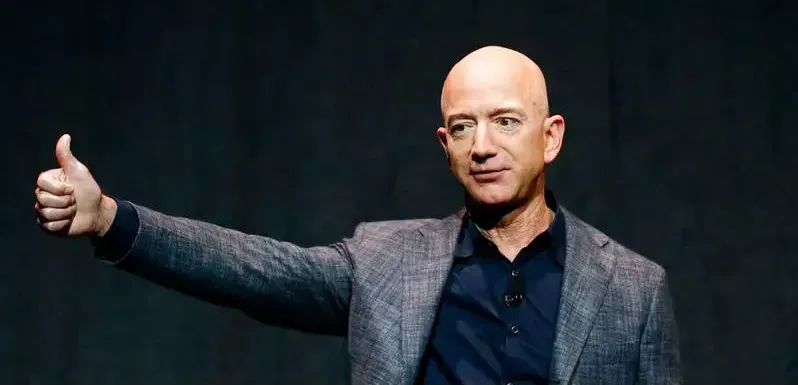


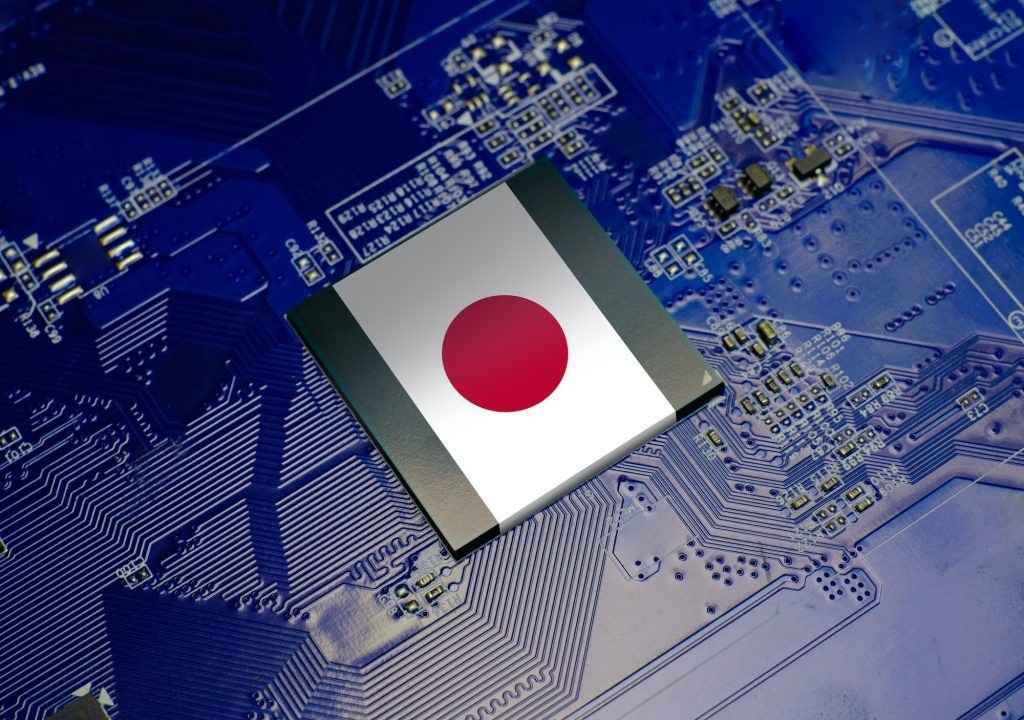

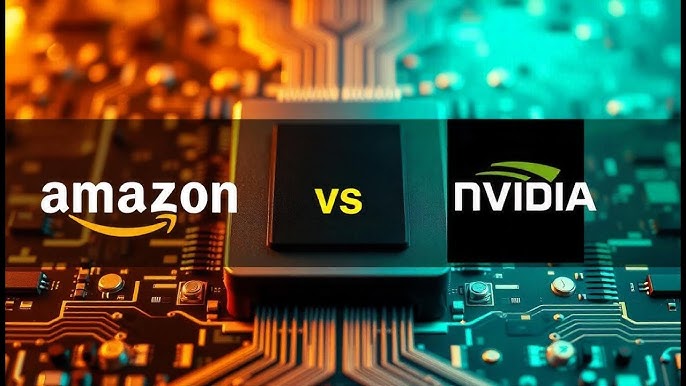


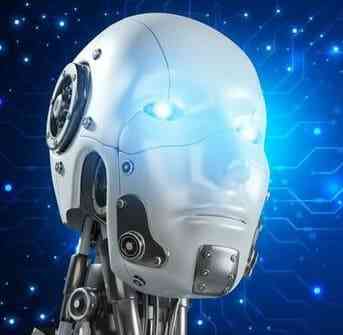 Passphoto
Passphoto